On each search page you can read quick tips on how to make the best use of search boxes. Some of the tips link to guides about the records concerned or topics that can help you search (like surnames, forenames, parishes, districts and counties).
Switching search tips on and off
Surname and forename search options
How the search tips appear
The search tips are not immediately visible on the page
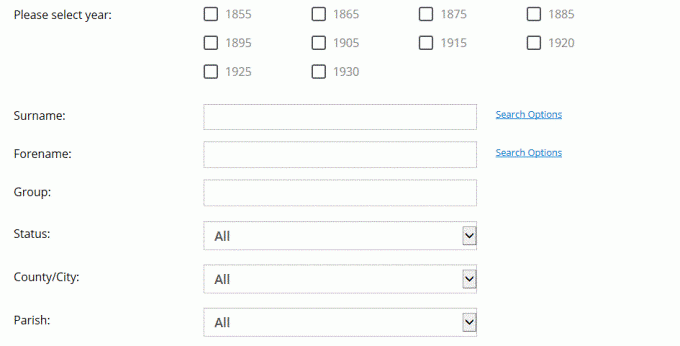
But they are activated when you select a search box or an item in a drop down list.
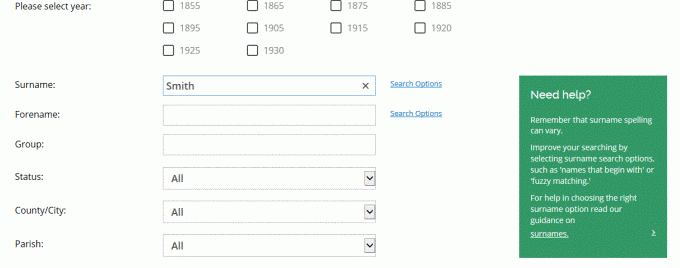
Switching search tips on and off
If the search tips do not appear, you need to turn them on using the button at the top right of a search page.
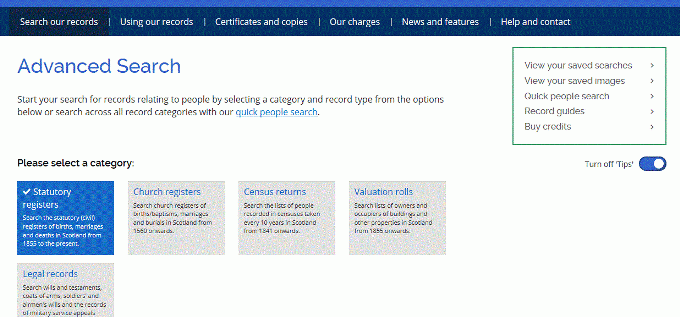
You can also turn the tips option off.
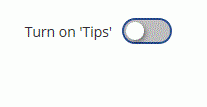
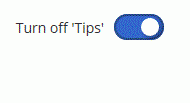
You can also turn tips on and off in 'My Account' under 'Account preferences'.
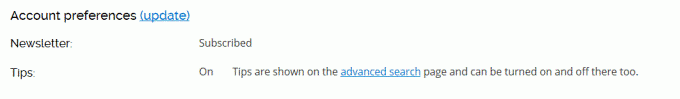
Surname and forename search options
Remember to use the search options for surname and forename search.
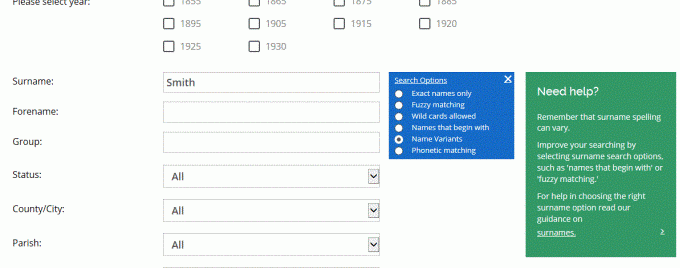
For advice about how different search options work see our guides on surnames and forenames.
