Data and images
On the ScotlandsPeople site you can search various sets of index data, which relate to different types of historical records. The index data link to digital images of records, with the exception of modern statutory registers, which require you to apply for an official certificate. There are tens of millions of images and index entries in the site and things can go wrong with the links between index data and images, with the quality of the digital images or with the index data being incorrect.
Common issues
The most common issues or problems are:
- Image is illegible (usually because it is derived from microfilm)
- Index data do not match to the correct image
- Index data are incorrect
Reporting issues
You can report an issue with the site or with index data by using the contact form, without necessarily purchasing the image. But if you have already purchased an image, the best way to report an issue with it (or the index data relating to it) is to do it directly from the image viewer. Once you have opened up the image in the image viewer and detected a problem, please use the 'report an issue' button at the top right of the image viewer.
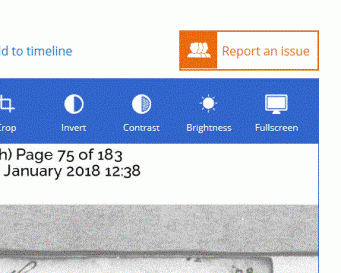
When you use the 'report an issue' button, you are taken to the contact form, which will have several fields already filled in. Your forename, surname and email address will be entered automatically from your account details and the 'Image or index issue' category will be selected automatically (but you can change any of these, if you wish).
In the subject field the image reference and index entry will be automatically filled in and this helps the staff at the National Records of Scotland (NRS) identify the image and index entry quickly.
All you do now is to write a short explanation in the 'message' field.
In the example shown on the image below, the customer has written that the index error is incorrect.
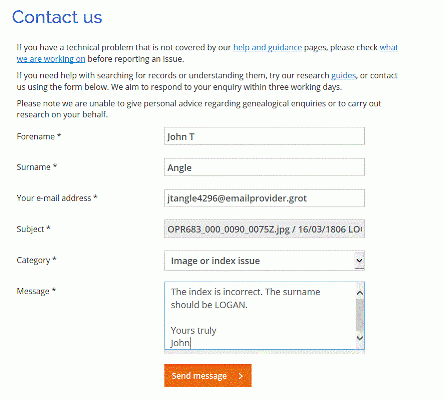
What happens next?
When you send the message it goes to NRS and you will receive an automated response in the first instance. NRS staff then investigate the issue, resolve it as soon as possible and respond to you by e-mail.
